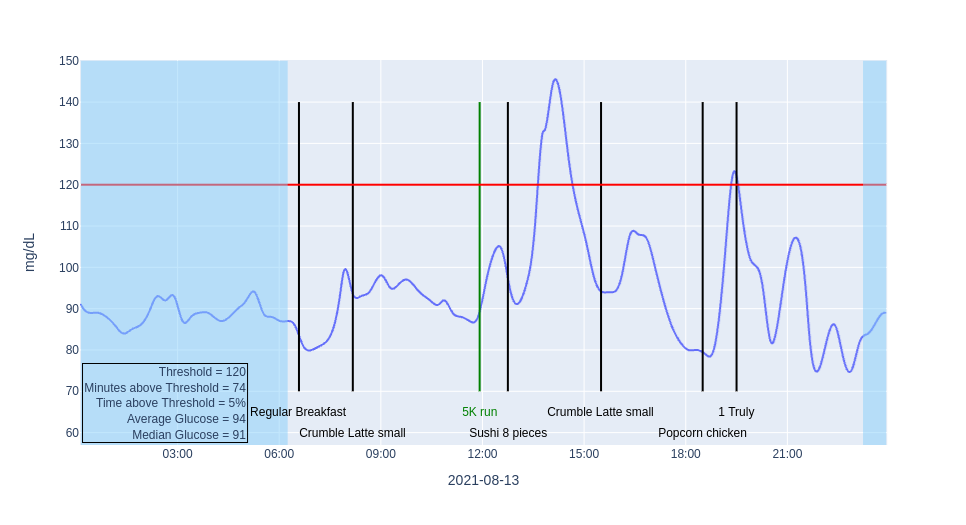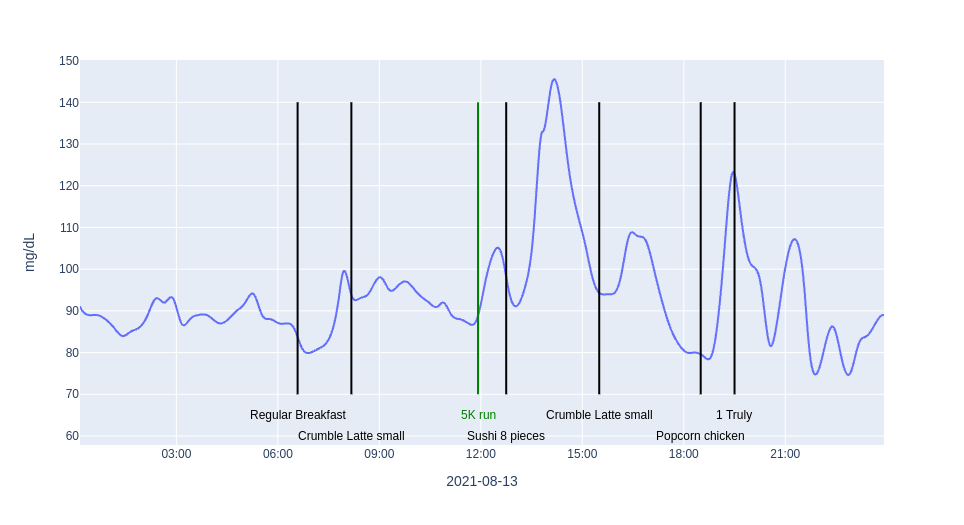Adding External Data to the Chart
In an earlier post I had shown how to add meal and exercise data to the glucose chart. This data was coming from the same data export, meaning that the data was tracked within the NutriSense app and than exported together with the glucose data. However, what about adding data to the chart that is not part of the …